Sooner or later, all of us encounter photographs seeming to have been taken in daily life, which is true in the majority of cases. However, when we try to reconstruct such pictures they rarely end up as desired. These alleged failures often make us despair or doubt our ability to photograph.
At first, you should never doubt both your abilities and yourself in any way. Anything's possible which numerous people have proven enough times and you're just like them a human being.
Anyway, if you want your pictures also seem interesting, although they deal with daily things, you need to alter something that makes people be under the impression there's something special about them. The best and easiest opportunity to accomplish this is to use editing programs. By using such programs you add your personality to your pictures, because you edit them how they'd appeal to you which represents you.
Here's an example of my previously taken pictures I slightly edited:
As you can see the right picture is more impressive than the other one. I merely applied some simple effects and filters that I liked and found appropriate.
If you like to know the way I processed here's the history:
Raw file and unedited:
Added it to an editing program and proceeded with simply corrections as you can see at the right of the editing program surface:
Afterwards, I did some lighting corrections:
Then I changed the temperature of the colors:
And also altered the wight balance:
Toward the end, I added some additional light sources that brightened the top of the picture:
Ultimately, I cropped it and regarded the rule of thirds which implies that focus points should be set where two lines cross each other:
Thereby, this is my result:
Gadgets I used:
Canon EOS 550D
EF 50mm f1.4 USM
(for editing purposes: Adobe Photoshop Lightroom 4)
I hope you liked my way of processing and I also left you under some impression. For questions or suggestions, I'm happy to read them, comment below.
Bye, Marcel.
Explore the world.






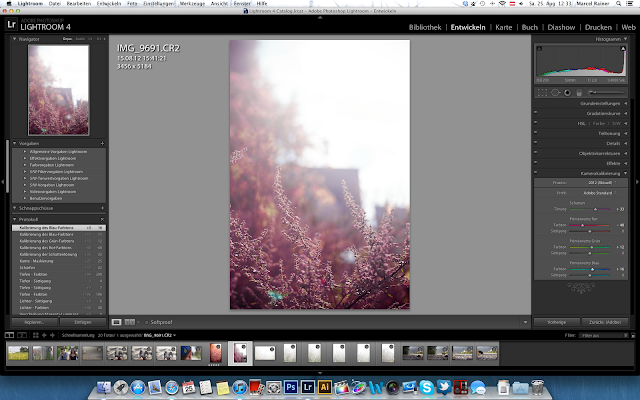



Keine Kommentare:
Kommentar veröffentlichen